An Introduction to Colour
© www.dtp-aus.com
![]()
An Introduction to Colour
© www.dtp-aus.com
| Additive
& Subtractive colours
|
| Where each light overlaps
another we would see Cyan, Magenta or Yellow
- the Subtractive colour system components. If there is a total lack of light then we will see black or nothing. So total darkness would be described in RGB values as R=0,G=0 and B=0, and all visible light would be described as R=255, G=255 and B=255. Any value of Red Green or Blue is always between 0 and 255 which allows for a maximum of 256 values because to a computer, 0 is indeed a value whereas 0 means nothing in human terms. (therefore 256 x 256 x 256 = 16.77 million RGB colours) |
 We cannot print
onto a surface with light. A printing press requires pigments of the Subtractive colour
system (ink) in an attempt to match all colours of nature. However, not only are the CMY
pigments incapable of matching all colours, their imperfections allow the reproduction of
far less colour than our RGB devices. This raises many problems for the graphic
reproducer. The image on the left shows a similar overlap of inks to the spotlights
described above, and where an ink spot overlaps another spot we would hope to see Red,
Green or Blue. Process inks have to be translucent yet
retain the ability to achieve set standards of density. Using densitometry we can
determine the amount of absorption (Light) and Reflectance (Light) i.e. ideally only
the colours we want to see are reflected back to our eyes. We cannot print
onto a surface with light. A printing press requires pigments of the Subtractive colour
system (ink) in an attempt to match all colours of nature. However, not only are the CMY
pigments incapable of matching all colours, their imperfections allow the reproduction of
far less colour than our RGB devices. This raises many problems for the graphic
reproducer. The image on the left shows a similar overlap of inks to the spotlights
described above, and where an ink spot overlaps another spot we would hope to see Red,
Green or Blue. Process inks have to be translucent yet
retain the ability to achieve set standards of density. Using densitometry we can
determine the amount of absorption (Light) and Reflectance (Light) i.e. ideally only
the colours we want to see are reflected back to our eyes. |
| Where ALL three spots
overlap we would hypothetically produce black but the inability of man to produce perfect
pigments results in a muddy or dark brown.
Because CMY cannot produce Black we must add a fourth pigment to assist many colours reproduced on a press and make the application of 100% of CMY appear black. This fourth colour is indeed Black - often referred to as the KEY colour, hence the CMYK printing process. CMY and K values can be 0% for none (white) to 100% for full colour (percentage halftone dot size). |
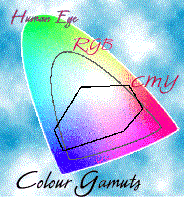 Colour Gamut Colour GamutThe image on the left comparing colour gamuts represents firstly the number of colours of light that the average human eye can detect. The second or medium sized area represents comparatively the number of colours that can be reproduced by man with RGB devices. The third or smallest area represents the colours that can be reproduced using CMY pigments. While the coloured background is by no means an accurate representation of colours covered, the areas of each gamut differ markedly and this tells us that we face problems when images are produced by artist/designers who do not understand or appreciate these differences (i.e. a chosen RGB colour may not be printable). The problems amount to many millions of dollars wasted around the world each year and must not be treated lightly. |
| Correct colour choices will be looked at later and include a download sample for PhotoShop users. |
 The
Colour Wheel The
Colour WheelArtists and Graphic Reproducers should understand the Colour Wheel that graphically describes how the Primary Subtractive colours fit in with the Primary Additive colour components. In between Red and Green we find Yellow, between Green and Blue we find Cyan and between Blue and Red we find Magenta. Also opposing Red is Cyan - Blue is Yellow - Green is Magenta. Notice that I have described the colour associations in an anti-clockwise direction. Colour Wheels are always referred to in this manner and the first reference is always Red. Therefore Red = the 0 or 360 degrees angle position, Green = 120 degrees and Blue = 240 degrees. Another colour reference system that is offered in most software packages is the HSB colour reference (Hue, Saturation and Brightness) and is a 3 dimensional description. Hue is described as an angle i.e. Yellow = 120 degrees. Saturation is described as a percentage where the centre of the colour wheel is 0% and the outer perimeter is 100% at any angle (Hue). Brightness is the third dimension - not shown - and is a percentage White to Black. |
Colours can be described
from/to anywhere in the world by using one of several colour reference systems:
|
| Over 120 pages: All major topics divided into Classrooms | ||||
| Free Backgrounds & Buttons! | DTP and HTML | "My First Page" HTML lessons | ||
| Tutorial Text Search | Perl CGI Scripts | Typography & Layout | ||
| 4 pages of Links | Visitors Book | Perl Scripts Forum n/a | ||
| Free Links page | Feedback Form | Q/A contact Forum | ||
| pages Designed & Published - Ron F Woolley | |
| ©1997 '98. Last Revised: Friday, 31 October 2003 22:04 |